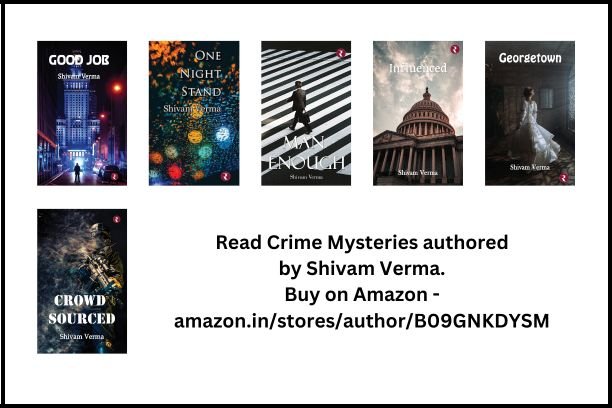When It Occurs
Every December 1st
Timeline
Days Passed (814)
# Hashtags
#BifocalsAtTheMonitorLiberationDay #EyeCareDay
December 1 marks Bifocals at the Monitor Liberation Day, urging those with presbyopia to step away from computers and avoid blurry images. It's a timely reminder for everyone to prioritize getting their eyes checked.
History
- Origins: Bifocals at the Monitor Liberation Day was created by Thomas and Ruth Roy of Wellcat Holidays to address the challenges faced by people who wear bifocals while using computer monitors. The day aims to raise awareness about the benefits of computer-specific eyewear and other solutions to improve visual comfort.
- Purpose: The day is intended to educate the public about the potential eye strain caused by using bifocals at a computer and to promote alternatives that can provide better vision and comfort.
Significance
Bifocals at the Monitor Liberation Day holds significant importance for several reasons:
- Eye Health Awareness: It raises awareness about the impact of prolonged computer use on eye health and the potential problems associated with using bifocals at the monitor.
- Promotes Alternatives: It encourages individuals to explore alternatives to bifocals, such as computer glasses, which can enhance comfort and reduce eye strain.
- Encourages Preventive Care: The day emphasizes the importance of preventive care and regular eye check-ups to maintain optimal eye health, especially in the digital age.
Ways to Celebrate
-
Get an Eye Exam:
- Schedule a Check-Up: Make an appointment with an optometrist or ophthalmologist to assess your vision and discuss any issues related to computer use.
- Discuss Solutions: Talk to your eye care professional about computer-specific glasses or other options that might help reduce eye strain.
-
Consider Computer Glasses:
- Specialized Eyewear: Invest in a pair of computer glasses designed to reduce glare, improve contrast, and filter out blue light. These glasses are tailored to the intermediate distance of computer screens.
- Prescription Lenses: If you already wear prescription glasses, consider getting lenses specifically for computer use, which can be customized to your visual needs.
-
Implement Ergonomic Practices:
- Proper Monitor Placement: Ensure your computer monitor is positioned at eye level and about 20-30 inches away from your eyes. This helps maintain a natural head and neck position.
- Lighting Adjustments: Adjust the lighting in your workspace to reduce glare and reflections on your screen. Use task lighting if needed.
-
Practice the 20-20-20 Rule:
- Eye Breaks: Every 20 minutes, take a 20-second break to look at something 20 feet away. This simple exercise helps reduce eye strain and fatigue.
-
Adjust Screen Settings:
- Brightness and Contrast: Adjust the brightness and contrast of your screen to comfortable levels. Reducing screen brightness can help minimize eye strain.
- Font Size: Increase the font size on your screen to make text easier to read without squinting or straining your eyes.
-
Stay Hydrated and Blink Often:
- Prevent Dry Eyes: Blink frequently to keep your eyes moist and prevent dryness. Staying hydrated by drinking plenty of water also helps maintain eye health.
-
Spread Awareness:
- Educate Others: Share information about Bifocals at the Monitor Liberation Day with friends, family, and colleagues. Discuss the importance of proper eye care and the benefits of computer-specific eyewear.
- Social Media: Use social media platforms to raise awareness about the day and share tips for reducing eye strain. Use hashtags like #MonitorLiberationDay and #EyeCareAwareness.
Fun Facts About Eye Health
- Blinking Rate: The average person blinks about 15-20 times per minute. When using a computer, this rate can decrease, leading to dry eyes.
- Eye Strain Symptoms: Common symptoms of eye strain include headaches, blurred vision, dry eyes, and neck and shoulder pain.
- Computer Vision Syndrome: Prolonged computer use can lead to Computer Vision Syndrome (CVS), a condition characterized by eye strain, headaches, and blurred vision.
Inspirational Quotes About Eye Care
- "Your eyes are the windows to your soul; take care of them to see the beauty in life." – Unknown
- "The only thing worse than being blind is having sight but no vision." – Helen Keller
- "Take care of your eyes. You only have one pair." – Unknown
Conclusion
Bifocals at the Monitor Liberation Day is a crucial observance that underscores the importance of proper eye care in the digital age. Whether scheduling an eye exam, considering computer glasses, implementing ergonomic practices, practicing the 20-20-20 rule, adjusting screen settings, staying hydrated, or spreading awareness, there are many ways to participate in this day. Bifocals at the Monitor Liberation Day encourages everyone to take proactive steps to protect their eye health and ensure comfort while using computers.