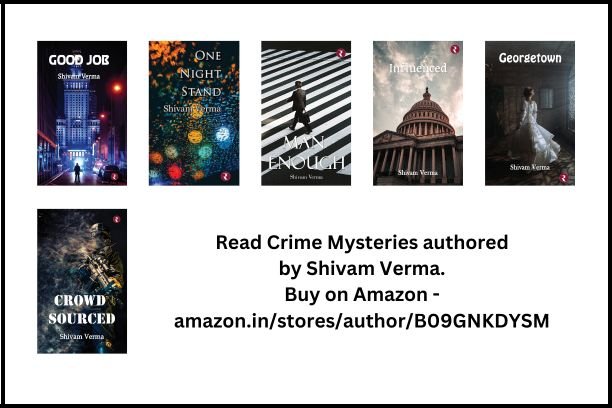When It Occurs
Every Third Monday of October
Timeline
Days Passed (860)
# Hashtags
#NationalCleanYourVirtualDesktopDay #DayForPersonalTech
In a year boasting exactly 365 days, many of us overlook the upkeep of our computers. With the advancement of technology, we've grown used to neglecting their maintenance. However, thanks to the efforts of the Personal Computer Museum in Ontario, Canada, that perception is changing. Each year on the third Monday of October, particularly on October 17 this year, people observe National Clean Your Virtual Desktop Day by ensuring their desktops are organized and tidy.
History
- Origins: National Clean Your Virtual Desktop Day was established by the Personal Computer Museum, located in Brantford, Ontario, Canada. The day was created to encourage people to take the time to organize their digital workspaces and eliminate the clutter that can accumulate over time.
- Growth: Over the years, the observance has gained popularity as more people recognize the importance of maintaining an organized and efficient virtual workspace.
Significance
National Clean Your Virtual Desktop Day holds significant importance for several reasons:
- Improved Productivity: An organized virtual desktop can make it easier to find files and programs, leading to increased productivity.
- Reduced Stress: Reducing digital clutter can alleviate stress and create a more pleasant working environment.
- System Performance: Regularly cleaning your virtual desktop can help improve your computer's performance by freeing up storage space and resources.
How to Clean Your Virtual Desktop
-
Organize Files and Folders:
- Sort Files: Go through the files on your desktop and sort them into appropriate folders. Create new folders as needed to categorize documents, images, applications, and other types of files.
- Rename Files: Ensure that all files have clear and descriptive names, making them easier to locate in the future.
- Delete Unnecessary Files: Remove any files that are no longer needed. Empty the recycle bin to free up space.
-
Clean Up Icons and Shortcuts:
- Remove Unused Shortcuts: Delete shortcuts to programs or files that you no longer use. This will help declutter your desktop and make it easier to find important items.
- Group Similar Icons: Group related icons together and consider using desktop widgets or organizational tools to keep them tidy.
-
Backup Important Data:
- External Storage: Backup important files to an external hard drive or USB drive to ensure they are safe and accessible.
- Cloud Storage: Utilize cloud storage services like Google Drive, Dropbox, or OneDrive to store and sync important documents and files.
-
Update and Maintain Software:
- Update Programs: Ensure that all software and applications are up to date. Regular updates can improve functionality and security.
- Run Antivirus Scans: Perform a thorough antivirus scan to detect and remove any malware or unnecessary programs that may be affecting your computer's performance.
-
Optimize System Performance:
- Clear Cache and Temporary Files: Use system tools to clear cache, temporary files, and other system junk that can accumulate over time.
- Uninstall Unused Programs: Remove programs and applications that you no longer use to free up space and resources.
-
Organize Email and Digital Documents:
- Inbox Cleanup: Organize your email inbox by deleting old emails, unsubscribing from unwanted newsletters, and sorting important emails into folders.
- Document Organization: Ensure that all digital documents are organized in a logical manner. Create a consistent file naming convention to keep things orderly.
Tips for Maintaining an Organized Virtual Desktop
-
Regular Maintenance:
- Schedule regular times, such as once a month, to clean and organize your virtual desktop to prevent clutter from building up.
-
Use Organizational Tools:
- Utilize digital tools and applications designed to help keep your virtual workspace organized, such as desktop organizers, file management software, and productivity apps.
-
Minimalist Approach:
- Adopt a minimalist approach by keeping only the essential icons and files on your desktop. This can help maintain a clean and focused workspace.
-
Automate Backup:
- Set up automated backups to ensure that your important files are regularly backed up without requiring manual intervention.
Fun Facts About Digital Organization
- Productivity Boost: Studies have shown that a clutter-free workspace, including virtual spaces, can significantly boost productivity and reduce stress.
- Digital Minimalism: The concept of digital minimalism is gaining popularity, encouraging people to simplify their digital lives and reduce unnecessary distractions.
- File Management Systems: Effective file management systems can save hours of work and make retrieving important documents much easier.
Conclusion
National Clean Your Virtual Desktop Day is an important reminder to take the time to organize and declutter your digital workspace. By following the steps outlined above, you can improve productivity, reduce stress, and ensure that your computer operates smoothly. Whether you are organizing files, cleaning up your desktop, or backing up important data, this day encourages you to create a more efficient and pleasant virtual environment.